Next-generation tab and session manager
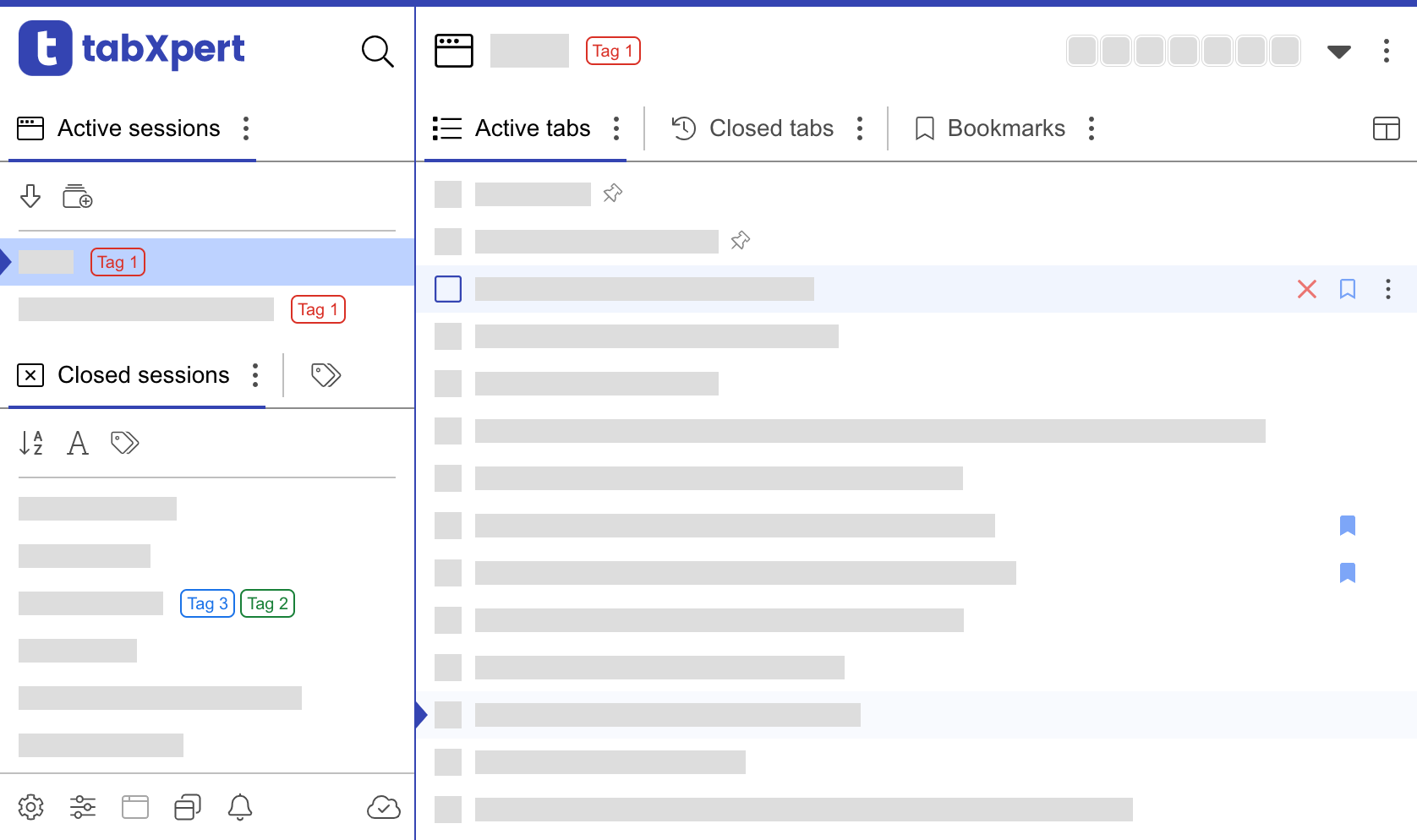
Automatically saved browser sessions
Your browser sessions save automatically and instantly, without manual intervention. TabXpert maintains version history for each session, avoiding duplicate sessions. Whether you close a browser window or experience a crash, TabXpert allows you to resume exactly where you left off. A session retains your active tabs, tab groups, closed tab history, and session bookmarks.
Tab groups management
Tab groups save and restore with your sessions. You can drag and drop tabs and tab groups, merge them, or move them to a new session. Save a tab group as a bookmark folder and restore it later. Advanced tab group management includes auto-naming, auto-grouping, auto-ungrouping, and group focus management.
Cloud synchronization
If you use multiple browser profiles on the same or different computers, or want to back up your data securely in real-time, consider cloud synchronization. This allows you to continue where you left off on a different profile and even use the same session simultaneously.
Robust data management
TabXpert stores your data locally on your device and provides real-time cloud synchronization when needed. Your information is automatically backed up both locally and, optionally, in the cloud.
User interface
TabXpert offers pop-up, tab, window, and side panel (vertical tabs) user interfaces. Activate your preferred UI with a single click or keyboard shortcut. TabXpert supports themes, density settings, and browser integration. Instantly switch between your favorite sessions or tabs using keyboard shortcuts.
Bookmark management
TabXpert supports three types of bookmarks: session bookmarks (local), tag bookmarks (global), and browser bookmarks. You can organize them through drag and drop, share them with other users, and access them via shortcuts. You can open bookmark folders as a tab group or as a session, even as a session with tab groups.
New tab page
TabXpert new tab page (requires an additional extension) displays your most visited and recent tabs and bookmarks based on the browser history and TabXpert data.
Organize with tags
You can organize your sessions with tags and manage bookmarks within those tags. Tags combine sessions and bookmarks related to the same topic.
Search
You can search across all sessions, tabs, and bookmarks, for both titles and URLs. Press the space bar to view your work history. Start typing or paste to search. You can flexibly configure the search scope. Chinese and Japanese languages are supported.
Increased performance
TabXpert can open sessions in suspended mode, significantly increasing load speed and reducing memory usage. TabXpert supports "The Marvellous Suspender" and "Tab Suspender" extensions to suspend tabs on the fly.